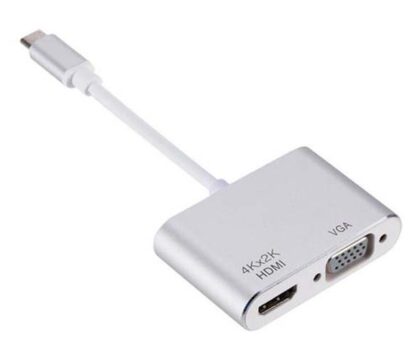USB, or Universal Serial Bus, technology has become the standard for connecting devices to computers and other devices. Whether it’s a simple flash drive or a complex external hard drive, USB cables provide a quick and easy way to transfer data and power between devices.
There are several different types of USB cables, each with its own unique connector type and capabilities. In this post, we’ll take a look at the different types of USB cables and when to use each one.
Types of USB Cables
USB Type-A
The most common type of USB cable is the Type-A connector. This rectangular connector is found on one end of almost every USB cable and is designed to plug into a device’s USB port. Type-A connectors are found on a wide range of devices, including computers, laptops, and gaming consoles.
USB Type-B
The Type-B connector is slightly larger and squarer than the Type-A connector. It is typically found on devices such as printers and external hard drives, and is designed to plug into a Type-B port on the device.
USB Type-C
The latest addition to the USB connector family is the Type-C connector. This small, reversible connector is becoming increasingly popular due to its versatility and high-speed data transfer capabilities. Type-C connectors can be found on laptops, smartphones, and tablets, and are capable of carrying power, data, and video signals.
One of the key benefits of the Type-C connector is its reversibility. Unlike previous USB connector types, the Type-C connector can be plugged in either way, making it easier to connect devices in tight spaces or in the dark.
In terms of data transfer, Type-C connectors are capable of much higher speeds than their Type-A and Type-B counterparts. They are also capable of delivering power at higher levels, making them suitable for charging larger devices such as laptops.
Mini and Micro USB
Before the introduction of the Type-C connector, Mini and Micro USB connectors were commonly used on devices such as smartphones and tablets. These smaller connectors are still in use today, although they are slowly being phased out in favor of the more versatile Type-C connector.
Choosing the Right Cable
When it comes to selecting a USB cable, there are a few factors to consider. First and foremost, you’ll need to make sure the cable has the correct connector type for your device. For example, a Type-A to Type-B cable will not work if your device has a Type-C port.
In addition to connector type, you’ll also want to consider the length of the cable. If you need a long cable to reach a device that is far away, make sure to choose one that is long enough for your needs. On the other hand, if you don’t need a lot of extra length, a shorter cable may be more convenient.
Another factor to consider is the speed of the data transfer. If you’re transferring large files or streaming high-definition video, you’ll want to choose a cable that is capable of high-speed data transfer.
Conclusion
In conclusion, USB cables come in a variety of types, each with its own unique connector and capabilities. When selecting a USB cable, it’s important to choose the right one for your specific device or application. Whether you need a simple Type-A to Type-B cable for a printer, or a high-speed Type-C cable for a laptop, there is a USB cable that will meet your needs.